*astDIAL – A Smartphone-based call center dialer, that has become a popular tool among sales executives to make more calls, and generate more leads.
It is inevitable to have duplicates when one is dealing with huge data. Hence, it is common for the astDIAL admin to face duplicate phone numbers, and for the calling, system to repeatedly dial the same customer.
(Watch The Video To Learn, How to Handle Duplicate data While Uploading )
How to manage duplicates while importing data?
Use the following steps to upload the data, to get a duplicate free dialing experience.
1. Prepare your CSV with the required field

2. Sign in to astDIAL admin page
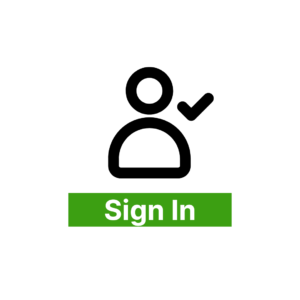
3. Go to Menu >> Data >> Contact
4. Click on the “Import” option

5. Select the CSV file, prepared in step #1

6. Map the labels in file to fields in astDIAL admin
7. Use the below actions to deal with the duplicates, after choosing the field to identify duplicates (Example: Phone Number)
7.1: Skip – Choosing this option ‘skips’ the data from the CSV when the duplicate is found in the admin panel.
7.2: Overwrite – With this option, the system ‘overwrites’ the information available against the identified field. This means the information in the admin panel will be replaced by the information in the file uploaded.
7.3: Merge – The option is used only to update the fields if the information is not already available in the admin panel.
By selecting one of the above options, you can completely control data duplication, while dealing with huge data records.
Watch the Slides Below To Understand Better.

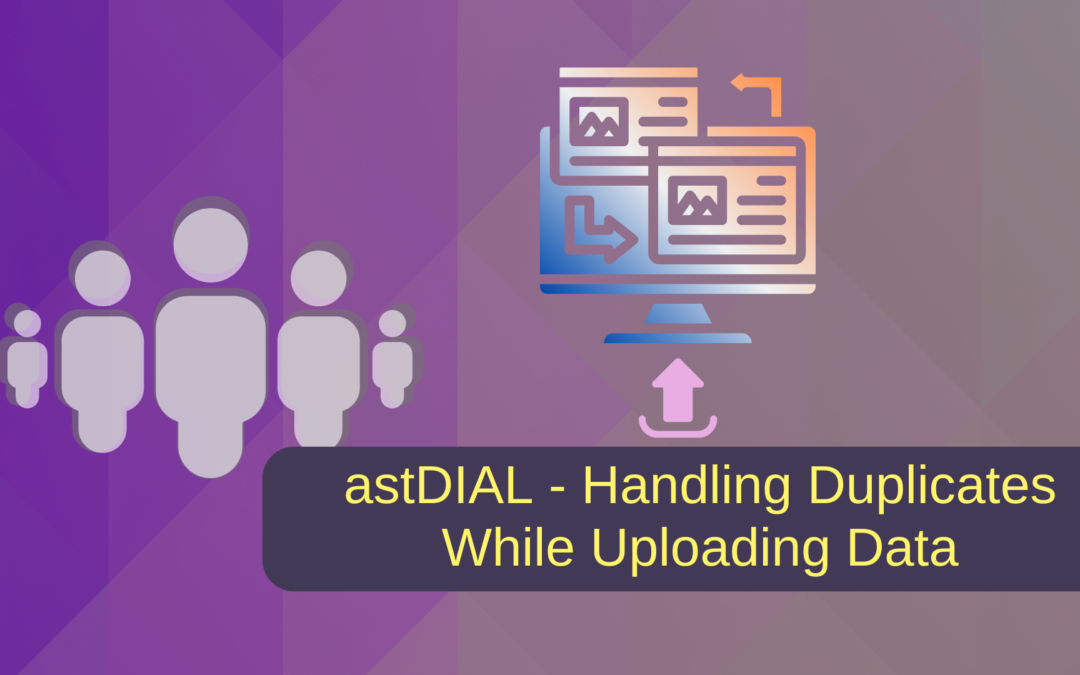
Recent Comments